SiteBru vs. WordPress: from developer's perspective
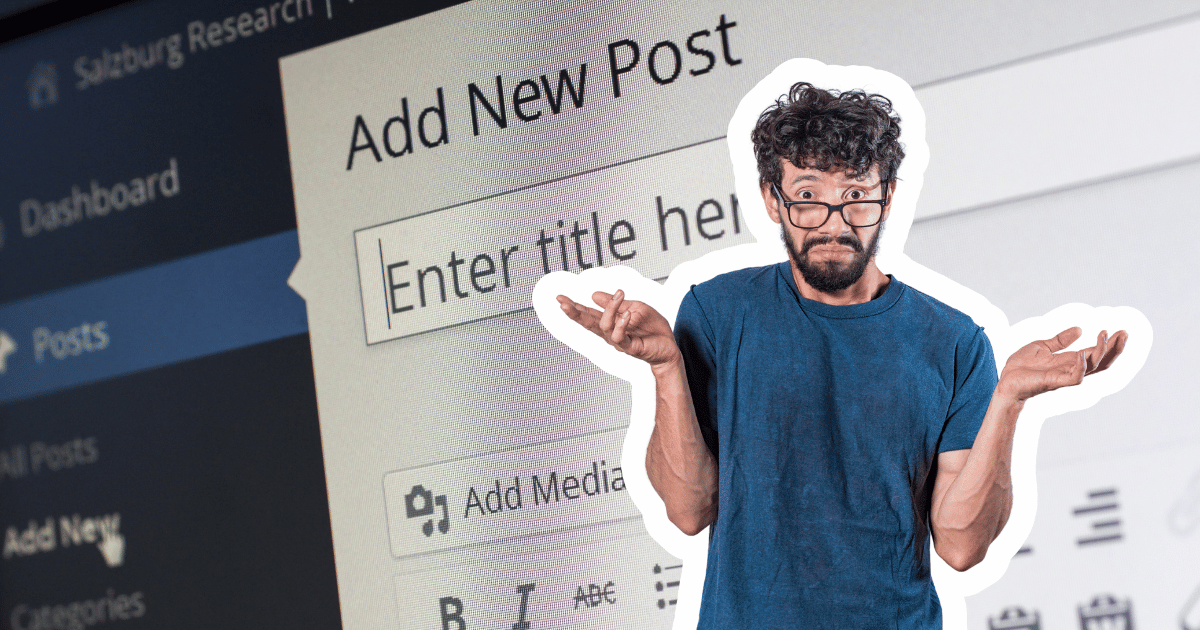
I'm sure you're asking yourself right now “What are SiteBru and WordPress and how do they compare?”, or maybe you've heard of WordPress but not SiteBru, so let me tell you all about it.
Content Management Systems (CMS) help manage your website's content and place it inside the hidden code which makes your website whole. From the basics like a logo or a paragraph, to the complex logical scripts which make the magic happen.
One of the most popular options for a CMS is a basic WordPress setup. It doesn't take long to run into some walls: You will be limited to a few generic designs, and the functionality is pretty basic unless you spend time and money on the rabbit hole of custom plugins. Nevertheless, WordPress remains an easily accessible alternative to a proper website for those with minimal requirements. A gateway for the small DIY hobbyist, which quickly turns into a frustrating series of barriers for real business owners.
So what's it actually like doing it yourself and creating a website on WordPress? You start by choosing a design template and from there your home page just needs images and text. Not too bad (so far). The problem is, your website now looks the same as every other cheap business picking stuff off-the-shelf. Nothing to differentiate from others choosing the same template. Creating an extra page (in this case for 'About') on the most basic plan offers just three choices of layout, with options for colour, font size, and text alignment.

So what's the alternative?
You could make use of WordPress' vast library of ~58,000 plugins which are available if you're on a paid subscription. So the proposition of 'basic but free' has transformed into: you’ll learn to build it yourself for £27.00 a month. Lets just hope those plugins are easy to use 🤣!
Alright, so perhaps it's not as difficult as people say. “How do I preview my website", "How do I edit the navigation", "Where are the page titles and descriptions added”?! You might be a fast learner but there's no avoiding the fact that anyone using WordPress is going to need some serious 'Google-fu'.
There are other platforms which compete with WordPress in the DIY subscription space. But, it doesn't have to be this way.
With Sitebru, you don't have to build the website yourself—everything is done-for-you! Basically, DFY beats DIY in almost every metric: time spent, quality of product, the knock-on effect of stress, etc.
Sitebru is a growing CMS platform developed to sidestep the most obvious shortcomings of the DIY website market, offering a complete service done-for-you instead. You're still able to edit text, images, and move things around, but you wont have to worry about the complicated stuff—freeing you up to focus on the personal touches that only you can see.
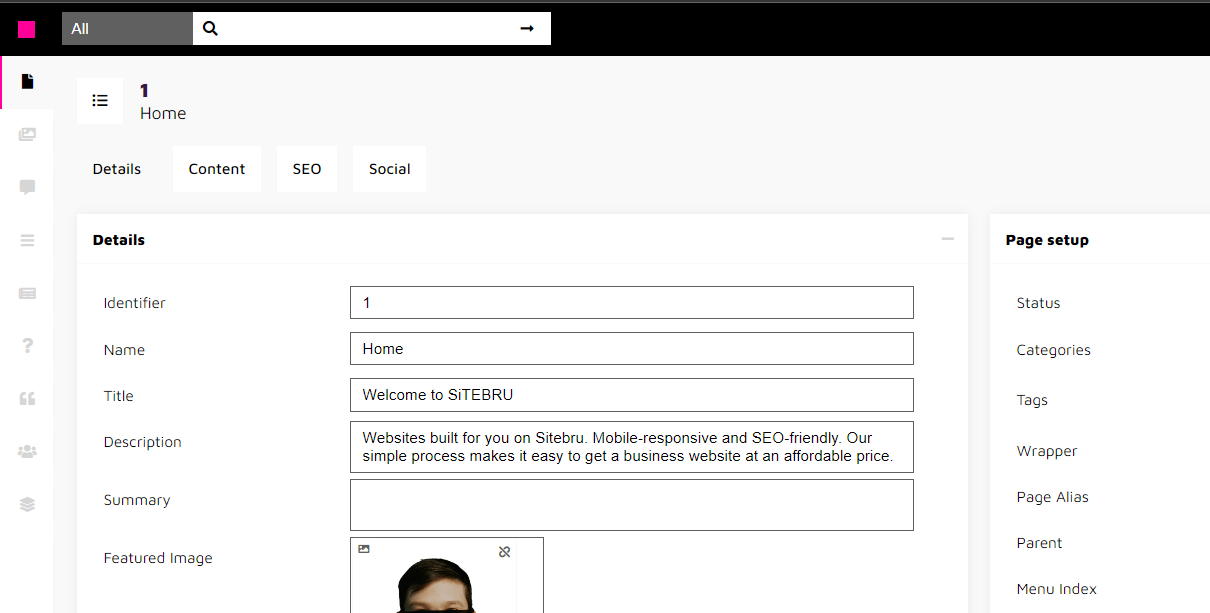
So how does it look in practice?
We've opened a page to show what things looks like in practice. Label the title, give the page an SEO-friendly description, featured image, etc. But why worry about this when all Sitebru pages are done-for-you? Content included. Online support always available, so you wont have to worry about the little things.
If you'd like a starter website, our basic LittleBru package is a popular option to get the bits that really matter up-and-running in as little as one week. With the affordable LittleBru package we get you started with the most important pages, but there is no limit on how many you can add later. You’re welcome to build as many as you like, or we're always there to get more done-for-you.
There's no question about it: SiteBru is the easiest, hassle-free CMS for business websites.
Index
Get a professional website built-for-you
Take the stress out of getting your business online with a new website
Built-For-You
100% Satisfaction
High-Performance
Mobile First
Top Support
AI Assistant
