How to use ChatGPT to write a website glossary
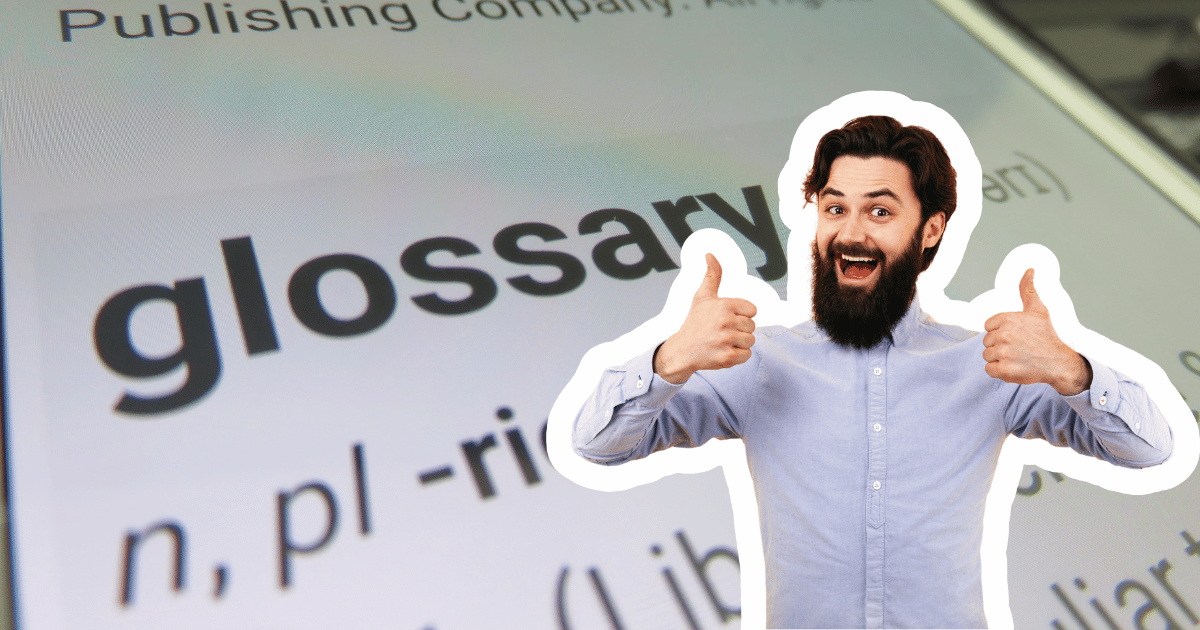
A glossary is a crucial tool for assisting visitors in understanding the terminology employed on a website. By crafting a comprehensive and informative glossary, you can enhance user experience, render your content more accessible and potentially improve your website's search engine rankings. In this article, we'll guide you through utilising ChatGPT to create an effective website glossary, while discussing best practices and potential pitfalls.
Why a Glossary is Important for Websites
A glossary serves as a central repository for definitions of industry-specific terms, acronyms, and jargon. By providing clear and concise explanations, you can help your website visitors better comprehend your content and enhance their overall experience. Moreover, a well-structured glossary can have SEO benefits, as search engines may rank your website higher for providing valuable information on niche topics.
Getting Started with ChatGPT
Before using ChatGPT to create your website glossary, ensure you have an account with the platform. Visit https://chat.openai.com/ to sign up for a free account or upgrade to a paid subscription for priority access and faster response times.
Steps for Using ChatGPT to Write a Website Glossary
-
Identify key terms: Compile a list of industry-specific terms, acronyms, and jargon that you want to include in your glossary. Focus on those terms that are relevant to your target audience and frequently used in your content.
-
Fine-tune the prompts: Provide clear and specific prompts to ChatGPT, asking it to define each term in a concise and easily understandable manner.
-
Review the results: Check the generated definitions for accuracy, clarity, and relevance. Ensure the explanations are informative and accessible to your target audience.
-
Reword the responses: Paraphrase and reword the generated definitions to make them unique and aligned with your website's tone and voice. This helps avoid potential plagiarism issues and ensures your content is original.
-
Organise the glossary: Arrange the terms alphabetically or by category to make it easy for users to navigate and find the definitions they're looking for.
Best Practices:
- Provide sufficient context to ChatGPT when defining terms to ensure accurate and relevant results.
- Tailor the language and style of the generated definitions to your target audience.
- Update your glossary regularly to include new terms and ensure the definitions remain accurate and up-to-date.
- Link relevant terms within your website content to the corresponding glossary entries to improve the user experience and help users find the definitions quickly.
Pitfalls to Avoid:
- Plagiarism: Always reword and paraphrase generated content to ensure uniqueness and avoid duplicate content issues.
- Inaccuracy: Fact-check generated definitions and make sure they provide accurate and helpful information.
- Overuse of ChatGPT: Maintain a balance between AI-generated content and your own unique voice and expertise. Use ChatGPT as a tool to assist you, not as a complete replacement for your own knowledge.
Summary
Creating a website glossary is an effective way to improve user experience and make your content more accessible to visitors. By using ChatGPT to generate accurate and relevant definitions, you can save time and effort whilst creating a valuable resource for your audience. Remember to follow the steps and best practices outlined in this article, and keep potential pitfalls in mind to ensure your glossary is high-quality, unique, and informative.
Footnote:
If you found this article helpful, we highly recommend checking out our related piece on using ChatGPT to write website FAQs. Dive into more useful insights and tips by visiting: https://sitebru.com/how-to-use-chatgpt-to-write-website-faqs/
Index
Get a professional website built-for-you
Take the stress out of getting your business online with a new website
Built-For-You
100% Satisfaction
High-Performance
Mobile First
Top Support
AI Assistant
