How to use ChatGPT to write website FAQs

You know the importance of having a strong online presence to attract new customers and grow your business. One way to do this is by having a well-structured and informative FAQ section on your website. Not only does it help your customers find the information they need quickly, but it also boosts your website's visibility on search engines.
Chat GPT is a tool that can help you create high-quality FAQs, but it's important to use it effectively to avoid potential pitfalls. In this article, I'll show you how to use Chat GPT to create effective FAQs that can improve your search engine rankings, and we'll also discuss some best practices to avoid common mistakes.
Why FAQs are important for websites
Having a well-structured FAQ section on a website is crucial for providing quick and easy access to important information that customers may be looking for. In general, there are two types of FAQs that can be helpful for a website:
-
General FAQs: These are typically broader questions that aren't specific to a particular business but are relevant to the industry or topic. For example, if you run a restaurant, some general FAQs might include questions like, "What are the most popular types of cuisine?", "What is the difference between a restaurant and a cafe?", or "What does 'al fresco dining' mean?". ChatGPT can be useful for generating responses to general FAQs as they often rely on broad knowledge.
-
Business-specific FAQs: These are questions that are specific to a particular business and may require more in-depth knowledge to answer. For example, if you run a software company, some business-specific FAQs might include questions like, "How do I troubleshoot a particular feature?", "What integrations does your software support?", or "What are the different pricing plans available?". These types of questions may be more challenging for ChatGPT to answer reliably, and they may require more specific input from the business owner or staff to ensure accuracy.
By answering common questions related to your business or industry, you can create content that is more likely to rank well on search engines. Search engine algorithms use AI to determine the relevance and usefulness of a website's content, and FAQ sections that provide valuable information can improve a website's visibility and search engine ranking.
In addition to SEO benefits, well-placed FAQs can also improve the visitor journey on your website and increase conversion rates. By addressing common questions or concerns related to your product or service, you can help potential customers overcome any hesitations they may have about making a purchase. For example, FAQs about time, cost, and commitments on pricing pages can help visitors make informed decisions and lead to more conversions.
In summary, having an informative and well-structured FAQ section on a website is essential for providing a positive user experience, answering common questions, improving search engine visibility, and increasing conversion rates. By using ChatGPT to generate responses, business owners can save time and effort while creating high-quality FAQs that can benefit both their customers and their search engine rankings.
Getting started with ChatGPT
Before you can start using ChatGPT, you will need an account. The good news is that creating an account is free, and it can be done in just a few minutes. Head over to https://chat.openai.com/ and click sign up to get started.
It's worth noting that the free version of ChatGPT can be unreliable as the service gets busy due to its popularity. However, you can pay $20 per month for priority access and faster answers. This may be a worthwhile investment if you plan to use ChatGPT frequently.
Once you have created your ChatGPT account, you can start using the tool to create high-quality FAQ content for your website. In the next section, we'll walk you through the steps of using ChatGPT to generate FAQ content that is valuable, accurate, and relevant to your audience.
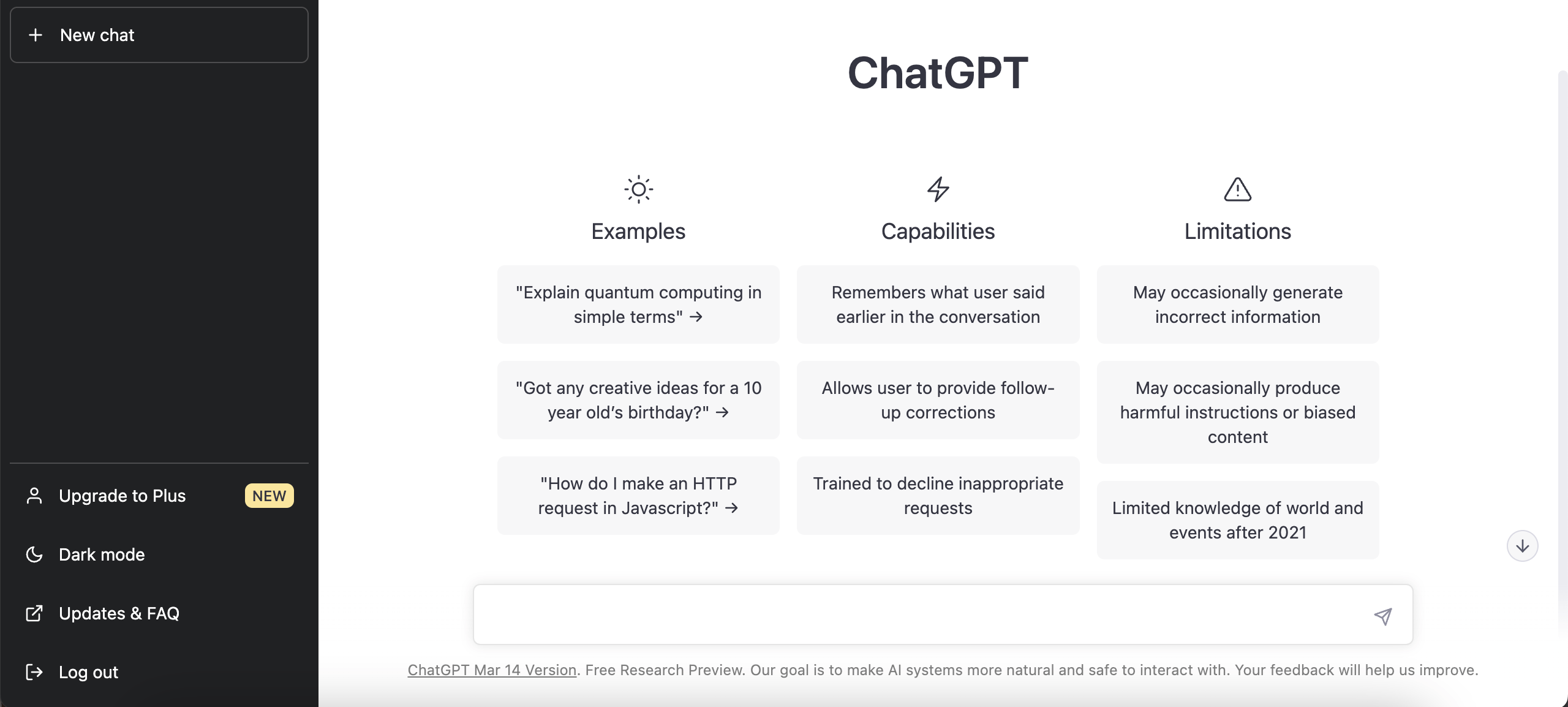
Steps for using ChatGPT to write website FAQs
Using ChatGPT to help write your FAQs will save you a lot of time. However, you will see from the steps that you should consider ChatGPT as your co-pilot or sidekick and not as your copywriter or SEO expert. We will get in to best practice later but here are the basic steps for using ChatGPT to write website FAQs to get you started:
-
Identify the questions you want to answer: Before using ChatGPT, determine which questions you want to answer in your FAQ section. These may include general questions related to your industry or specific questions related to your product or service. By focusing on the most common or important questions, you can ensure that your FAQs provide value to your website visitors.
-
Fine-tune the prompts: Once you've identified the questions, you'll need to fine-tune the prompts to ensure that ChatGPT generates accurate and relevant responses. Use specific keywords and phrases related to your business or industry to provide more context to the language model. This will help ChatGPT understand the intent behind the question and generate more accurate responses.
-
Review the results: After generating a response, review the results to ensure that the content is accurate, relevant, and unique. Check for any grammatical errors, missing information, or answers that are not relevant to the question. This will help you to refine the prompts and ensure that the generated responses are accurate and relevant.
-
Reword the responses: To make the responses unique and valuable, reword them in your own words. Use synonyms, paraphrasing, and add your own expertise to the answer to make it unique and valuable. This will help to ensure that the content is not detected as AI-generated and provides a valuable contribution to the overall FAQ section.
-
Test your answer: There are many AI content detectors you can use to test your answers. Simply copy and paste in your article and run a report to check it registers as being written by a human. We recommend using CopyLeaks which also have a browser extension for Chrome which is very convinient.
By following these steps, you can ensure that your FAQs are high-quality, accurate, and valuable to your website visitors. Keep in mind that while ChatGPT can be a useful tool for creating high-quality FAQs, it's not perfect, and there may be some limitations in terms of accuracy and relevance. Later in the article, we'll discuss some best practices to keep in mind when creating your FAQs.
Best practices for using ChatGPT to write website FAQs
While ChatGPT can be a useful tool for generating high-quality FAQ content, it's important to use it effectively and to follow some best practices to ensure that the generated content is accurate and helpful to your audience. Here are some best practices to keep in mind when using ChatGPT to write website FAQs:
-
Determine the type of FAQ: Before using ChatGPT to generate FAQ content, determine whether the content will be general or specific to your business. If the content is specific to your business, you may need to provide additional information to the prompt to help generate accurate responses. This may seem time-consuming, but it's crucial for ensuring the accuracy of the generated content.
-
Roll play with ChatGPT: To get the most out of ChatGPT, think about what you want to get out of the FAQ and ask ChatGPT to provide the answer from that perspective. For example, if you want the FAQ to rank well on Google, ask ChatGPT to write the response as an SEO expert. If you want the FAQ to help convert potential clients, ask ChatGPT to write the response from the perspective of a CRO expert. Finally, if you want the FAQ to inform existing clients, ask ChatGPT to answer as a customer happiness expert.
-
Think about your audience: When generating FAQ content, it's important to think about your audience and to prompt ChatGPT to write in a way that speaks to that audience. For example, if your audience is mainly teenagers, ask ChatGPT to use common language for that age group.
-
Ask ChatGPT to ask questions: To ensure that the generated content is accurate and helpful, ask ChatGPT to ask questions first. This will help to refine the prompts and ensure that the generated content is relevant and accurate.
By following these best practices, you can use ChatGPT to generate high-quality FAQ content that is accurate, helpful, and unique. Keep in mind that ChatGPT is not perfect, and there may be some limitations in terms of accuracy and relevance. Therefore, it's crucial to refine prompts, review the generated responses, and reword the content to ensure that it's high-quality, accurate, and valuable to your audience. Please don't forget to test your answer in an AI content detector tool such as CopyLeaks.
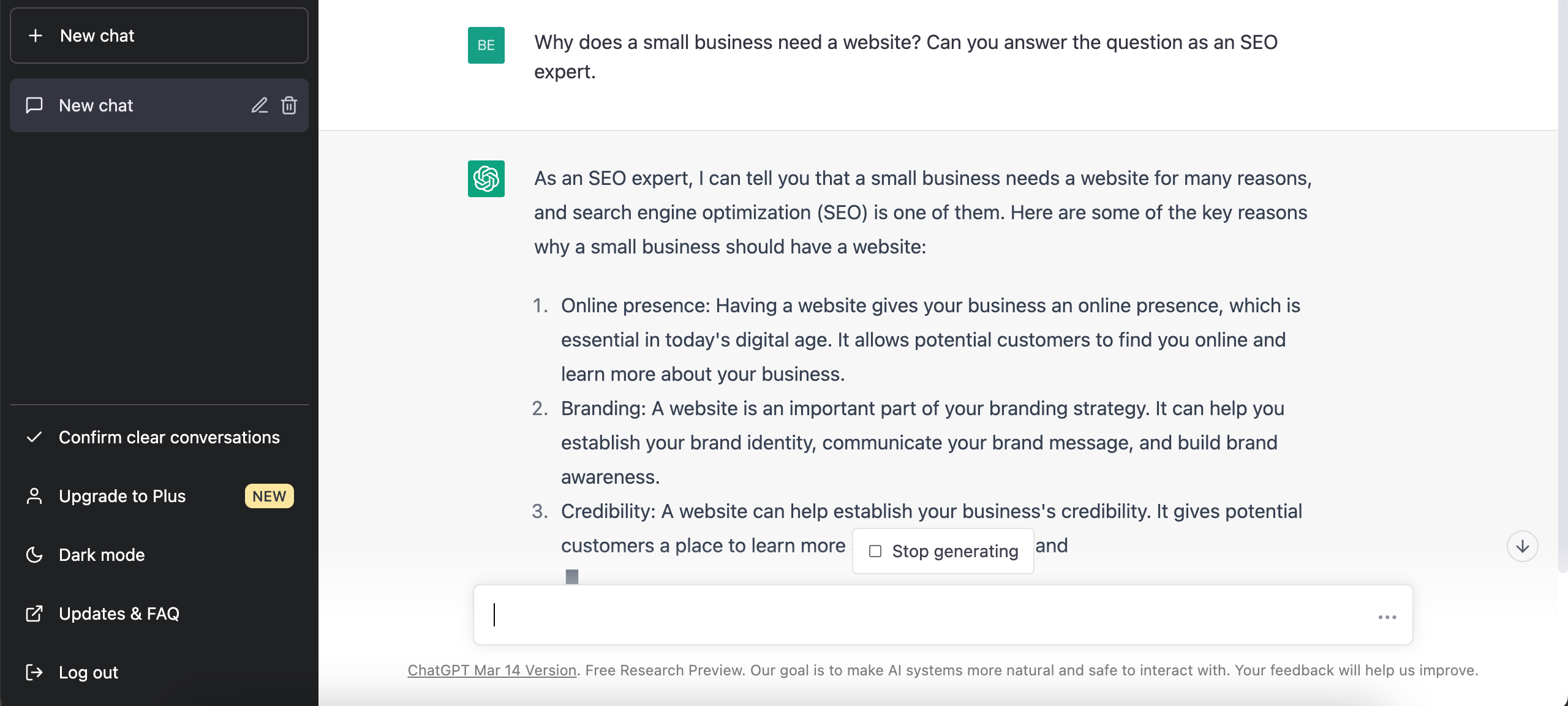
Pitfalls to avoid when using ChatGPT to write website FAQs
While ChatGPT can be a powerful tool for creating high-quality FAQ content, it's important to use it effectively and to avoid some potential pitfalls. Here are some pitfalls to keep in mind when using ChatGPT to write website FAQs:
-
Plagiarism: One of the main pitfalls of using ChatGPT to generate FAQ content is the risk of plagiarism. If you use ChatGPT to generate content without rewording or paraphrasing it, the content may be flagged as duplicate content by search engines, which can negatively impact your search engine rankings. Therefore, it's crucial to reword and paraphrase the generated content to ensure that it's unique and valuable to your audience. You can use tools like Grammerly to check against plagorism.
-
Inaccuracy: While ChatGPT is a powerful tool, it's not perfect, and there may be limitations in terms of accuracy and relevance. Therefore, it's important to review the generated content carefully and to fact-check it against other sources to ensure that it's accurate and helpful to your audience.
-
Test for human generation: To ensure that the generated content is not easily detectable as AI-generated, consider using tools like CopyLeaks to test the content for liklelyhood it's written by a human. This can protect your website being penalised by search engines or ranking lower for poor quality content.
-
Overuse of ChatGPT: While ChatGPT can be a useful tool for creating FAQ content, it's important not to rely on it too heavily. Using ChatGPT for every piece of content on your website can lead to a lack of personality and authenticity, which can negatively impact the user experience and overall brand identity.
By avoiding these potential pitfalls and using ChatGPT effectively, you can create high-quality FAQ content that provides value to your audience and improves your search engine rankings. Keep in mind that ChatGPT is a tool to assist you, and it's important to use it in combination with your own expertise and knowledge to create the best possible content for your website visitors.
Summary
In today's digital age, having a strong online presence is crucial for the success of any business. One effective way to achieve this is by having a well-structured and informative FAQ section on your website. Not only does it help your customers find the information they need quickly, but it also boosts your website's visibility on search engines.
ChatGPT is a powerful tool that can help you create high-quality FAQ content, but it's important to use it effectively and to avoid some potential pitfalls. By following the steps outlined in this article and keeping best practices in mind, you can create unique and valuable FAQ content that provides value to your audience and improves your search engine rankings.
Remember to keep in mind the potential pitfalls of using ChatGPT, including the risk of plagiarism, inaccuracy, lack of uniqueness, and overuse. By testing the content for uniqueness and reviewing it carefully, you can ensure that your content is valuable, accurate, and not easily detectable as AI-generated.
Ultimately, the goal of your FAQ section should be to provide valuable information to your audience and to help them better understand your business and the products or services you offer. By using ChatGPT effectively, you can achieve this goal and improve your online presence and search engine rankings in the process.
Index
Get a professional website built-for-you
Take the stress out of getting your business online with a new website
Built-For-You
100% Satisfaction
High-Performance
Mobile First
Top Support
AI Assistant
